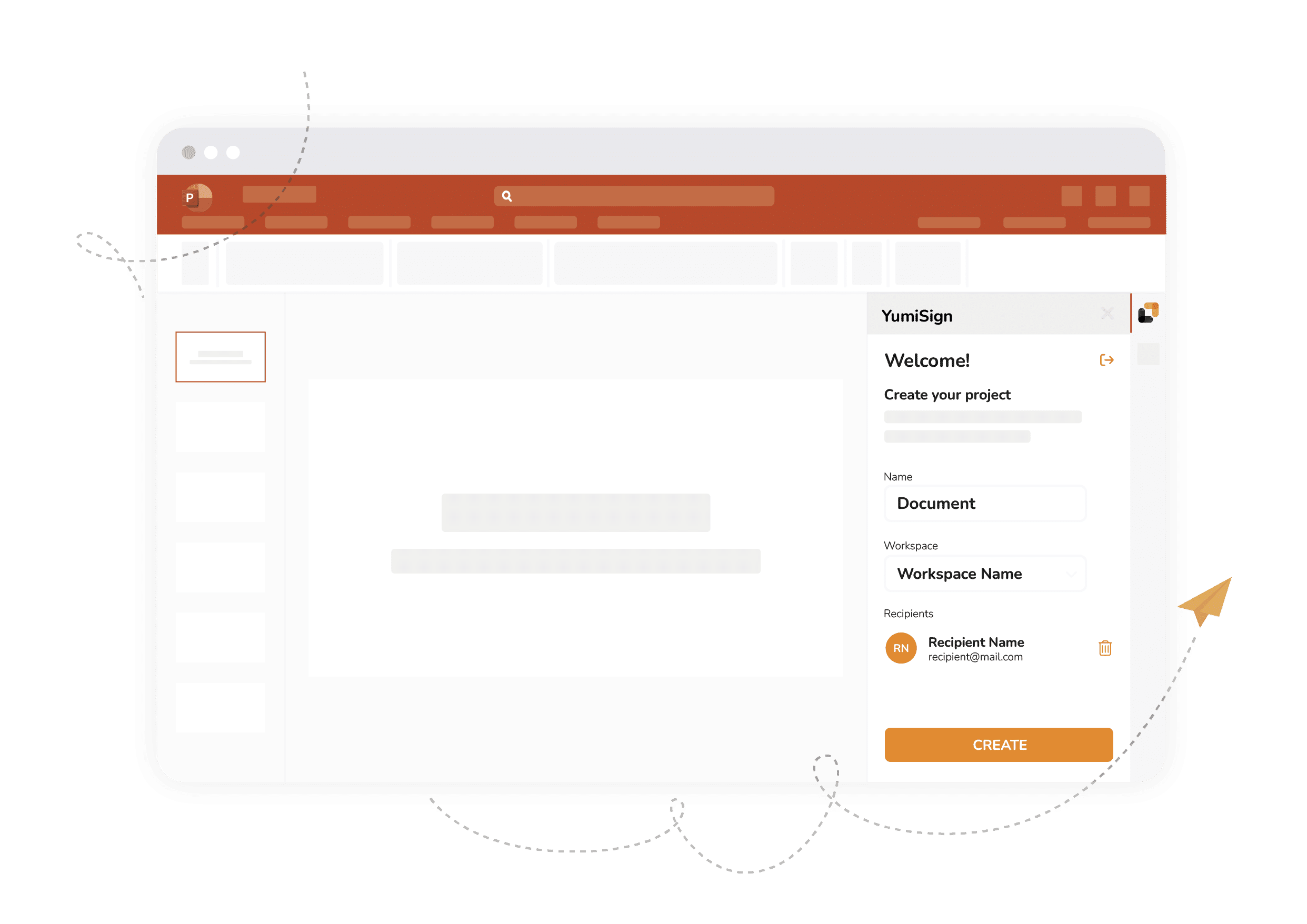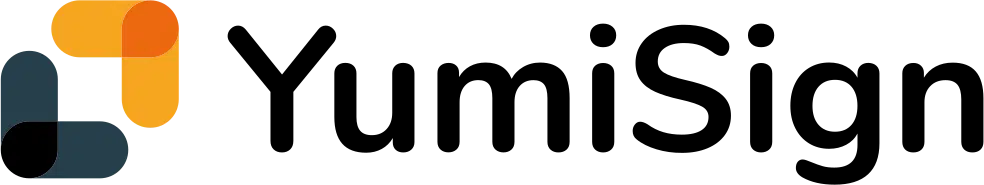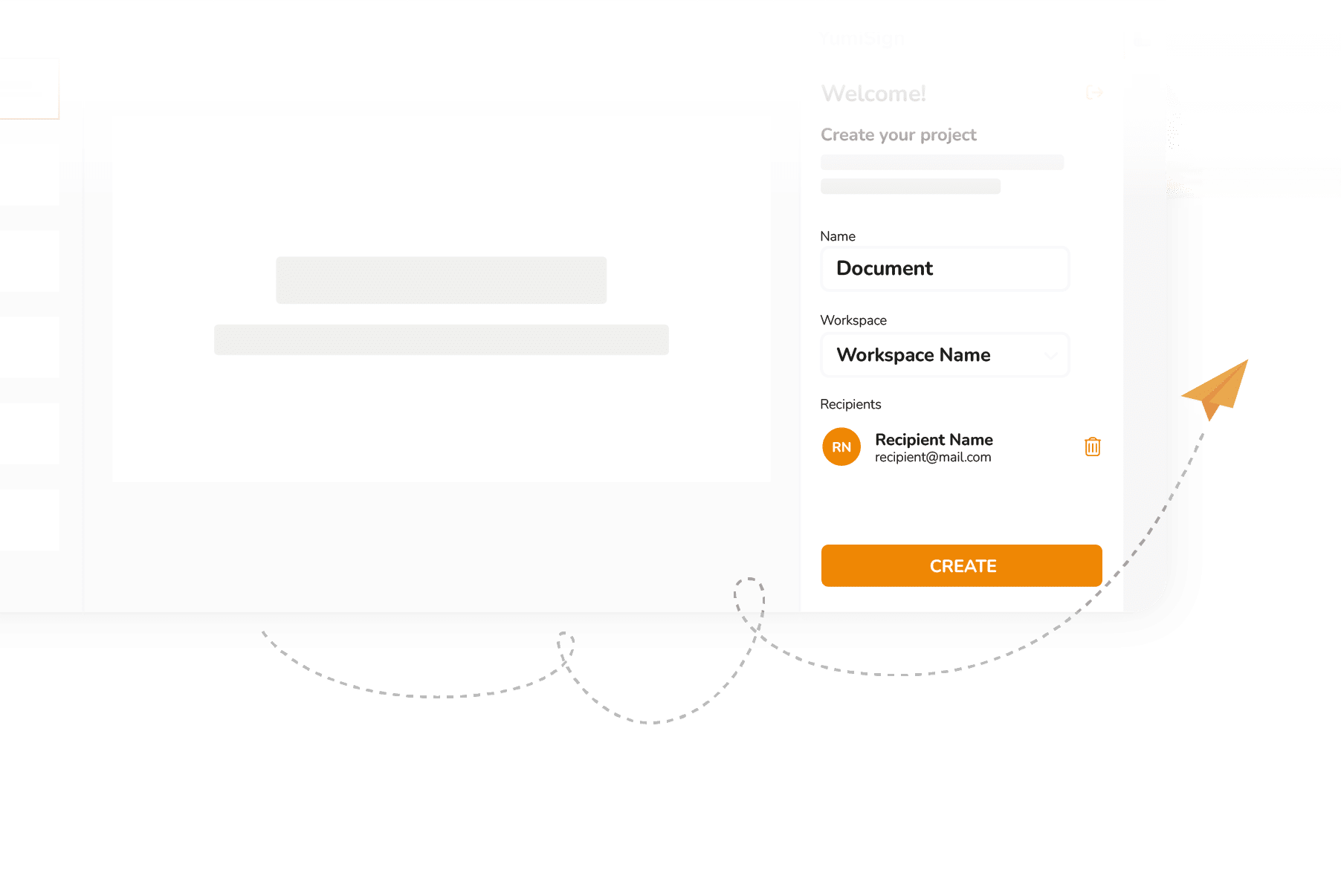Send your documents directly from Word, Excel or PowerPoint in just a few clicks
Already using YumiSign? Sign In

Integrated directly into your Office suite, YumiSign Word Integration allows you to request and receive electronic signatures. Save time and simplify your processes
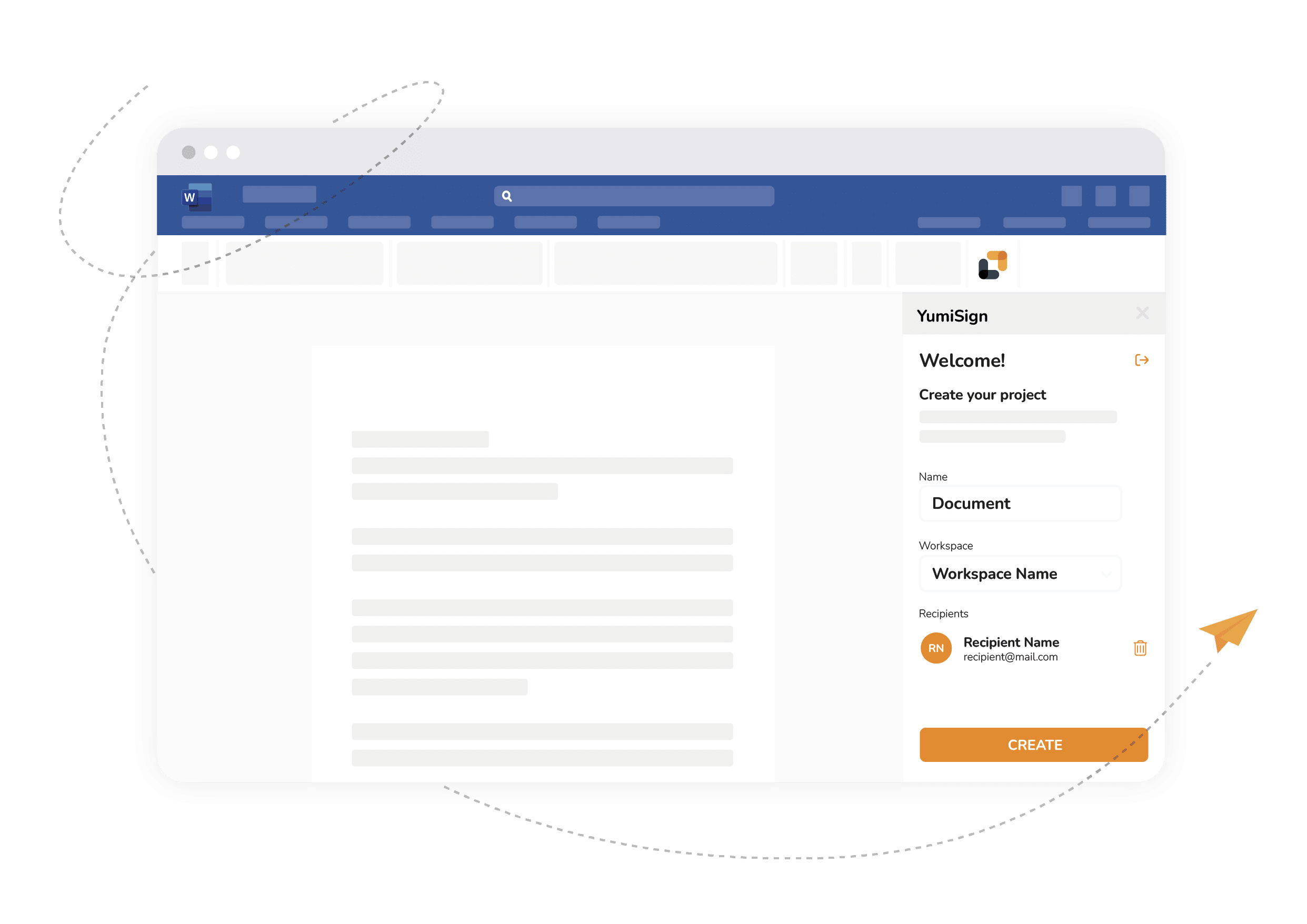
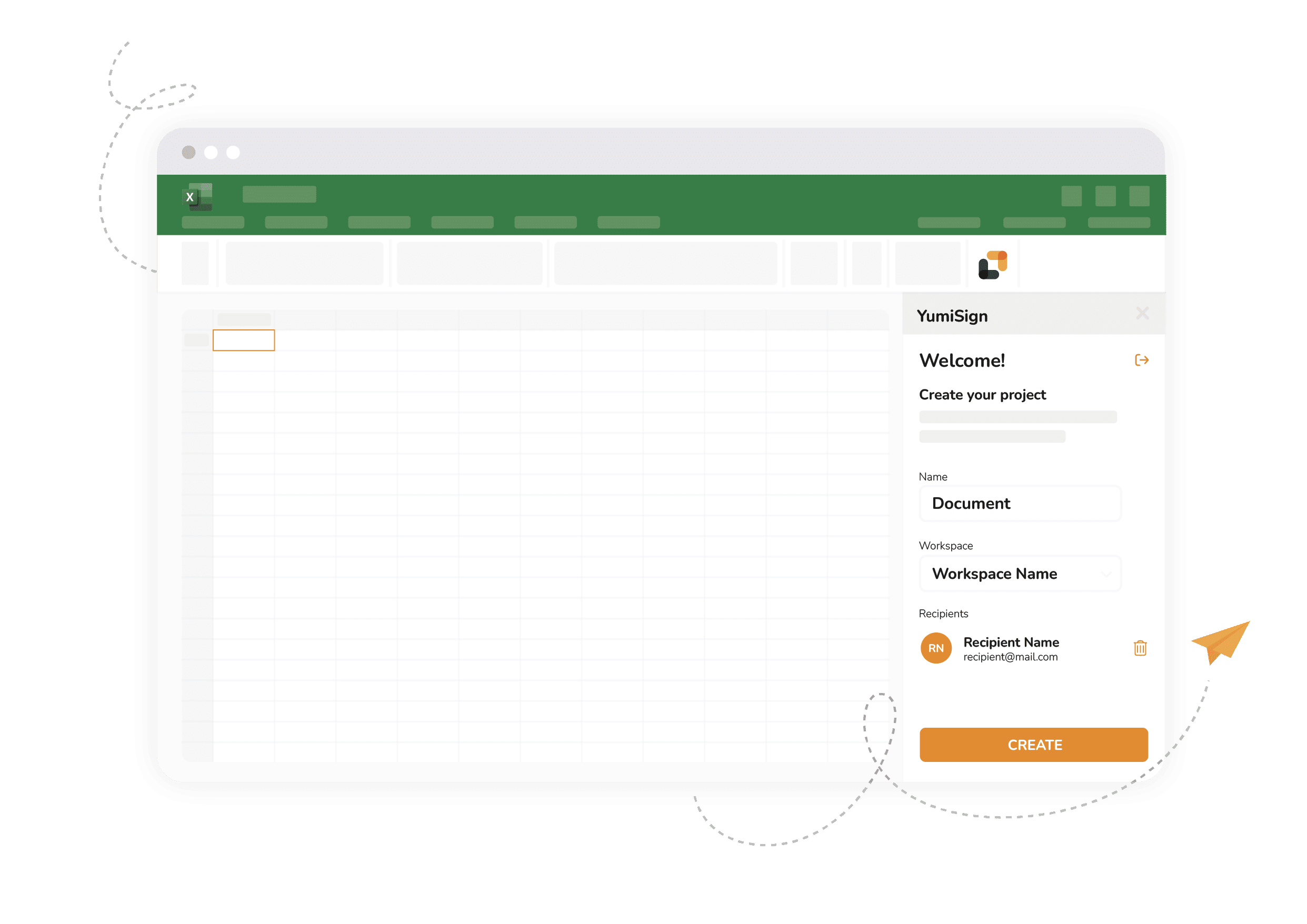
With YumiSign Excel Integration you can automate electronic signature workflows, reducing manual errors and ensuring regulatory compliance. Generate ready-to-sign documents directly from your Excel data and track signature status in real time
The YumiSign Powerpoint Integration allows you to generate presentations ready to be signed. Customize your signature fields, define the signing order and benefit from real-time tracking