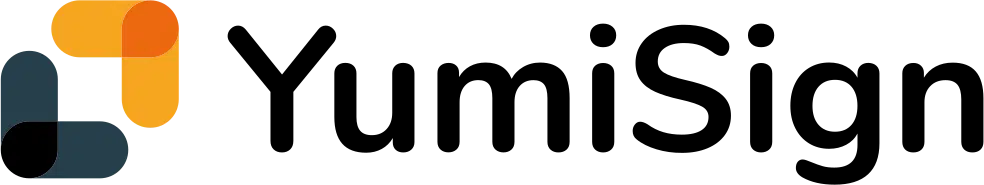From day to day documents to sensitive information, the legal requirements for your signature will decide how you sign and which eIDAS signature type choose.

YumiSign eSignature provides an easy way to securely sign your documents. With an OTP (One Time Password) and a handwritten signature, YumiSign delivers the most secure way to sign your day to day documents.


Based on the identification of the signers and the generation of a digital certificate, the Advanced eSignature (AES) enhances the reliability and the legal value of your signatures in front of the court.
For some documents, regulation will ask for the highest level of signature, legally equal to a handwritten signature.
YumiSign provides a seamless process to allow your signers to sign with their signature device (i.e. ID cards or Smart Cards) on their mobile phone.

Help your clients and your teams sign documents faster, and reduce paper costs by following easy steps.