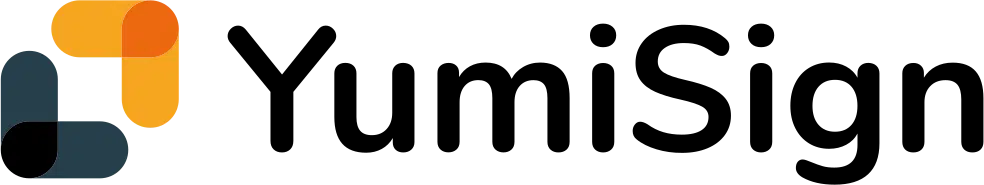Introducing New Features to Streamline Your Document Signing Process
At YumiSign, we are always looking for ways to make our document signing process faster, more efficient, and more intuitive for our users. That’s why we are excited to announce three new features that we have recently added to our platform. These features are designed to help you manage your documents and workspaces more effectively and make it easier to send multiple documents for signature at once.
Multi-Document Projects and Templates: Send Multiple Documents for Signature in One Envelope
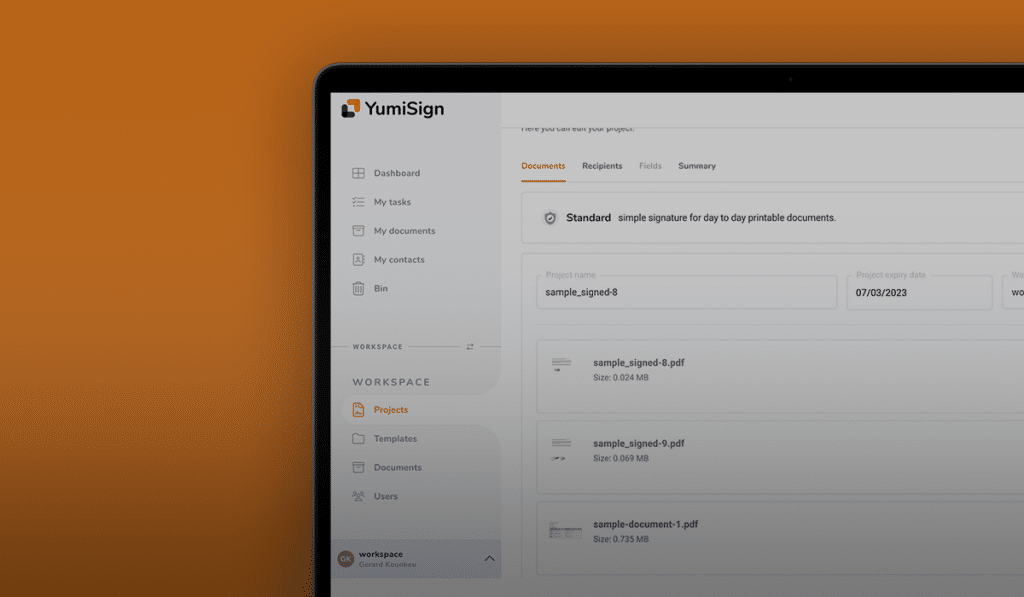
One of our new features is the ability to create a multi-document project or template. This means that you can now create an envelope that contains multiple documents that need to be signed. This feature is especially useful if you need to send several documents to one or multiple signers at once, such as a contract, an NDA, and a non-compete agreement.
When you create a multi-document envelope, you can add fields for each signer to fill out. You can also set up reminders and notifications to ensure that the signing process moves along smoothly.
Tag System: Organize Your Workspaces and Documents
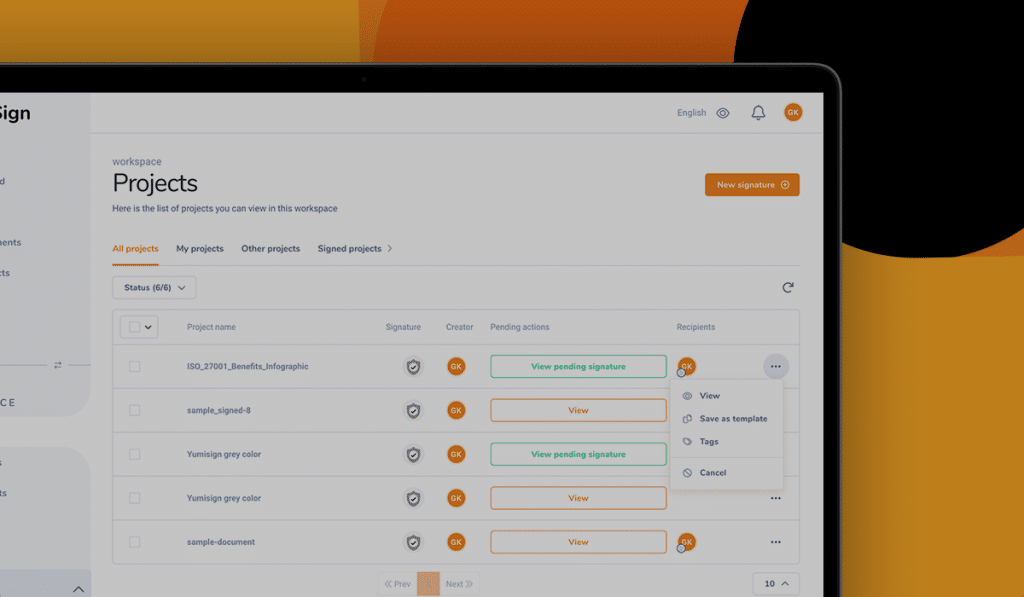
Another new feature that we have added is a tag system. With this system, you can tag your documents and workspaces to make it easier to find and organize them. For example, you could create a tag for each client, project, or document type. This way, you can quickly filter your workspaces and documents to find what you need.
To add a tag to a document or workspace, simply click on the “Add Tag” button and enter the name of the tag you want to create. You can then filter your projects and documents by tag by clicking on the tag name.
Dashboard for Workspaces: Keep Track of Your Signings at a Glance
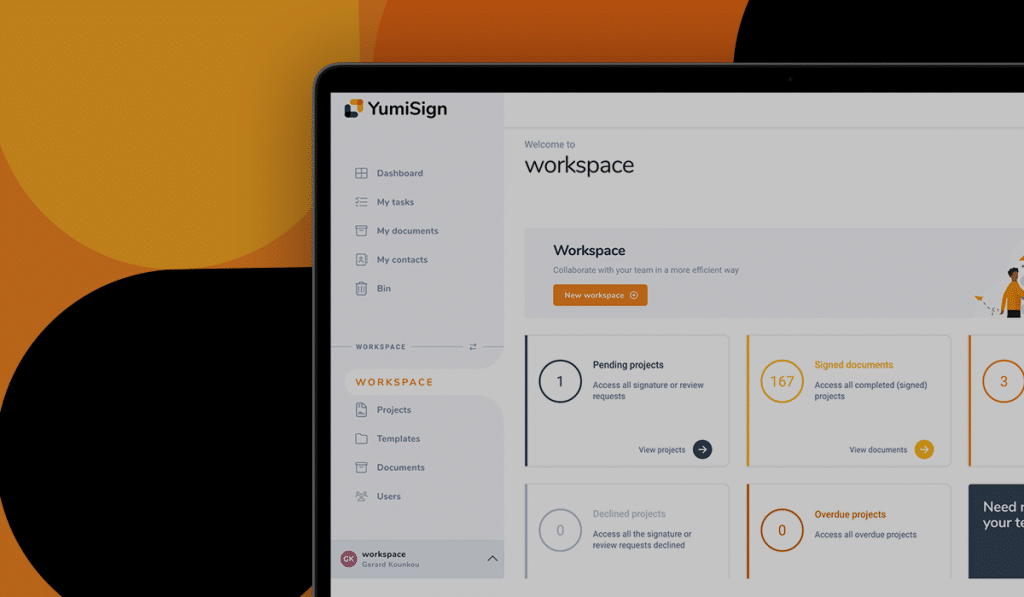
The final new feature we are introducing is a dashboard for workspaces. This dashboard gives you an at-a-glance view of what is happening in your workspaces, including the number of documents awaiting signature, the number of documents signed, and any overdue or draft projects not signed yet.
This dashboard makes it easy to keep track of your signings and identify any potential bottlenecks or delays. You can quickly see which documents need attention and take action to move the signing process along.
We have you covered
We are excited to offer these new features to our users and believe that they will help make our document signing process even more efficient and effective. Whether you need to send multiple documents for signature at once, organize your workspaces and documents with tags, or keep track of your signings with a dashboard, we have you covered.
We hope that these features will save you time and streamline your document signing process. If you have any feedback or suggestions for future improvements, please don’t hesitate to let us know.